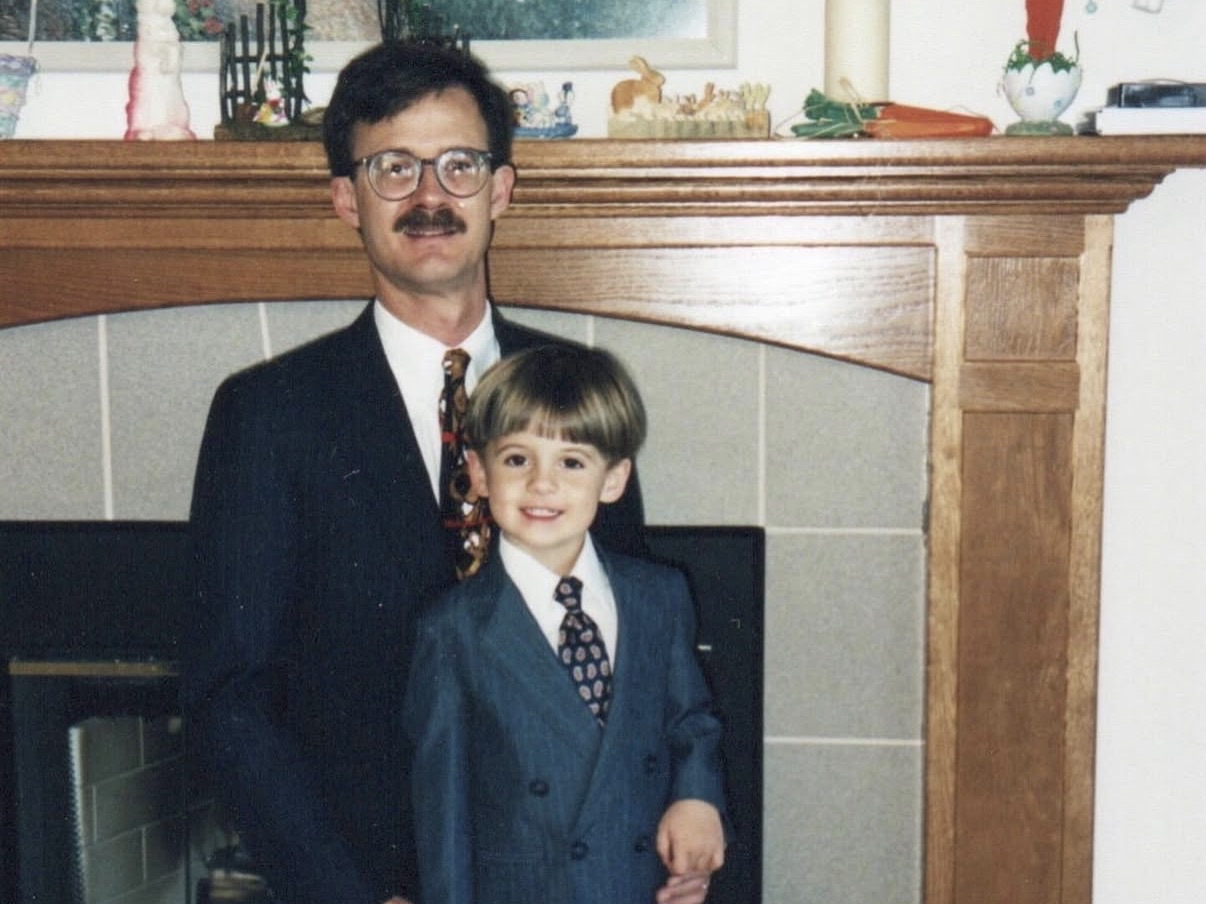June 2nd, 2022
"A good system shortens the road to the goal."
- Orison Swett Marden
Target Audience
Being organized is such a frequent topic of self-improvement, yet a lot of people seem to struggle with it. More than just cleaning up clutter or labeling your notes, I want to write specifically about managing your time in a goal-oriented and time-flexible way. I want to stress the goal-oriented part because my goals are what drove me to develop and refine my organization process. I've got a system I follow each day, week, and year that helps me stay on track while allowing me the flexibility to be spontaneous with my time when I want. It's a collection of simple processes you can turn into habits that will hopefully help you the way it helped me.
I realize that many people probably don't want to deal with any additional processes for managing their time other than updating their iPhone calendar. Others just use their internal calendar and remember when they need to do certain things by the day of the week. Some even advocate for living life without any sort of scheduling process and just going with the flow. I would guess most people probably are a combination of the above. However, it's hard to argue that having some structure in life is a bad thing. I'm not here to tell you what is the right way or what is best for you. Instead I just want to show what I do as someone who wants to accomplish a lot in a little amount of time. So if you're like me and always seem to have a full agenda, this post might be for you.
The Weekly Schedule
The first thing I do is break my goals down into actionable tasks from a weekly perspective. This is as simple as having a yearly goal of getting into better shape, which can be broken down into going to the gym 3 times per week. I like to frame each week as starting on Monday and ending Sunday night. Each Sunday I make sure to spend at least 15-30 minutes previewing what I have scheduled the upcoming week, and ensuring my calendar is accurate and up-to-date. I'll add that I like using my iPhone's calendar app, but any calendar app should suffice. As the week goes on, I will add any new events that might pop up, like meetings scheduled on the fly, or appointments that need to be rescheduled for a later date. If I get any bills or letters in the mail that have a task attached with a due date (like getting a wedding invite and needing to order a gift) I immediately add it to my calendar as an actionable task with a reminder. It's up to your own judgement on what you think needs to be added to your calendar. If it is a smaller task that can be completed within 10 minutes, I will do it right then and there.
Let's look at an example. I get a bill for the Spectrum Internet service I use at my apartment each month. The letter comes on January 1st, and I see that the bill is due to be paid on January 24th. I would take my phone out and add an event on the 24th of January labeled something like "Pay Spectrum Internet Bill" and set a reminder for a few days before. I personally like to pay my bills a few days early to ensure processing occurs before the due date. I could even setup the calendar event to be reoccurring so I get notified each month. That's a simple example, but you get the idea. The same process occurs for anything I receive in the mail, along with emails that might include tasks, or phone calls and texts that have events attached to them as well. I also still setup these events in my calendar for things that I already automate. I autopay my car insurance every month, but I still add it on my calendar. I think it is important to be aware of when money is coming in and out of your account, even if it's occurring through an automated process.
One Day at a Time
At this point we have our goals defined and setup on our weekly schedule. The next step is to use a daily task list. You can use pen and paper, but my recommendation is the iPhone's native Notes application, or a similar notes mobile app if you don't have an iPhone. I recommend note apps because all you need to do is make a list. You don't need to pay a subscription fee to some fancy task management service. Apple's Notes app in particular has a handy feature that automatically organizes the items in the list as you check them off. Even better, you can section out a group of lists to create a structure that resembles your day. Look at the simplified example below to see what I mean:
I'll spend 5-10 minutes before bed building my daily task list in my notes. I have some "routine" tasks that I keep on the list everyday, like working on a project or going to the gym. I use a key to color code tasks by topic as well, such as a task related to health and fitness, or flag a task as a priority. Since I also use my iPhone calendar app to create my weekly schedule, I can add a task to my notes with a date and time and it will automatically allow me to link it and add it to my calendar. This is a nice synergy to have that makes managing my schedule just that much easier. You can see in the example above that I move some of my tasks around. I'll explain below why that's such a nice feature to have.
Flexible Schedule
An important part of this process is making sure the tasks stay accurate and in order. Watch the video below to see how my notes actually look on a regular day, and how easy it is to drag and drop tasks to a different time. This allows you to flexibly adjust your schedule as spontaneous events occur. You can also see how I have a section for "tomorrow" as well as a "backlog". I might be having a busy day, and realize that I just can't make time for a certain low-priority task. I can simply drag it to the list of things to complete tomorrow, or add it to the backlog to be completed a different day when I have more time.
More Like Guidelines
The hard part about a schedule is actually executing it and not forgetting to complete tasks. There's never an excuse for paying a late fee, or forgetting about an important event. However we all make mistakes, and even the best of us can't get everything we want done each day. I would be amiss to say I always follow my schedule perfectly, or that I've never blew some tasks off to go do something spontaneous. In fact I think it's important to have time where you don't plan anything at all, and just go with the flow. This brings me to my final point, which is that this process should act more like guidelines rather than a rigid, strict schedule that you have to follow. Remember, the whole point of this is to help you be more efficient with your time so you can complete your goals. The last thing you want to do is spend more time organizing than you spend actually working on the tasks. So be sure to adjust this process to suit your needs, as you should only ever need to glance and make minor adjustments to your schedule throughout the day and week.
I hope you can learn from my process that I've refined over the years and implement some improvements into your own processes. I'm sure over the coming years I will refine it even more. I'd love to create my own mobile app that I can fine tune for my own needs, but I certainly don't have time right now for another project!
If you want to talk about my post, feel free to reach out: contact@stepheneades.info